1. Go to Web App and click on "Login" and then click on "Forgot Your Password".

2. Then you will be asked to fill in your email address.

3. You will receive an email, click the link to reset your password.

4. Enter your new password and submit.

5. You will change the password successfully, and you can use the new password to login.