Click “Your order” -- “> Order History” -- “Order Detail” to check your order status or order problem.

Read the “Order Processing Remarks” to get the reason why your order hasn’t been completed.
If your order can’t be completed due to wrong account email or wrong password, you can double check them, and click to update your order information.

Enter your correct account email and password. Then submit them to us.