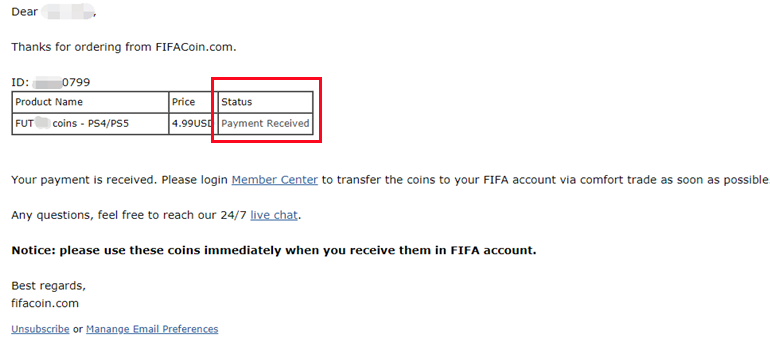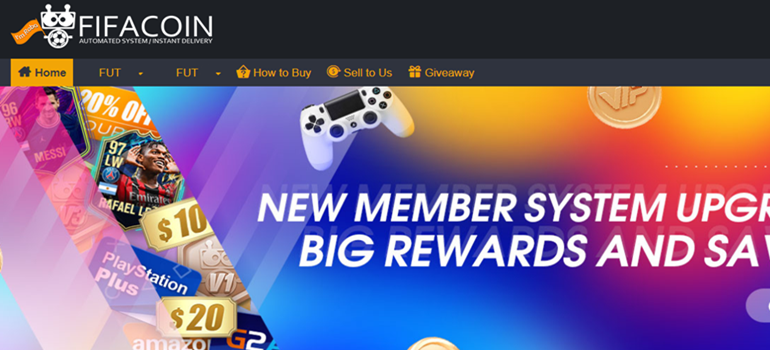
2. Select your console, then enter or select the coins amount you want to buy, and click "Buy Now".
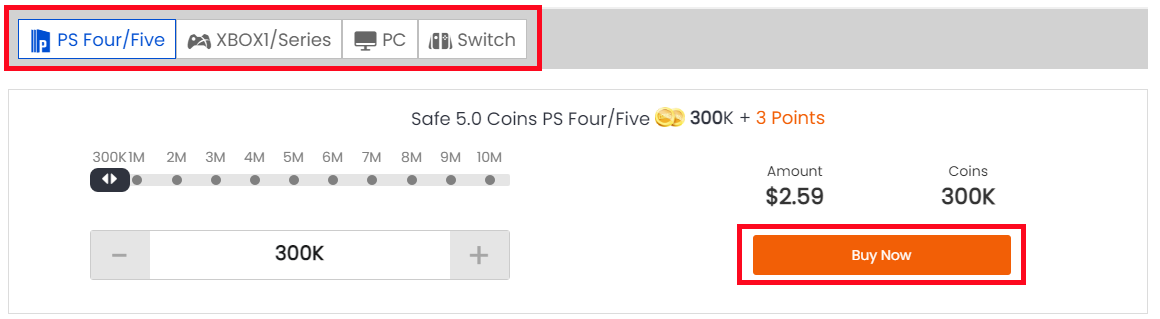
3. You'll be led to the payment page, select one of the payment methods and send your payment.
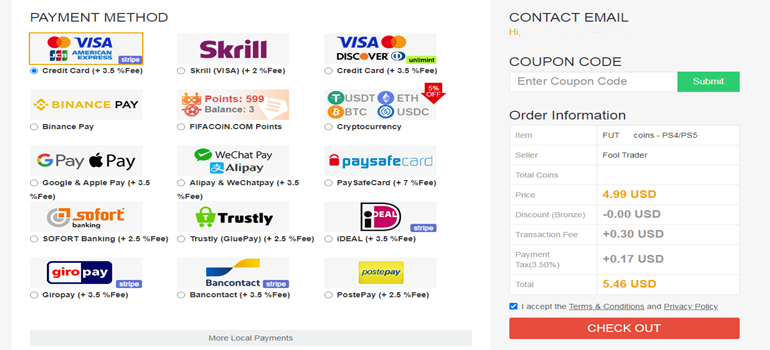
4. Inform Emails will be sent to you that will tell you your order status.
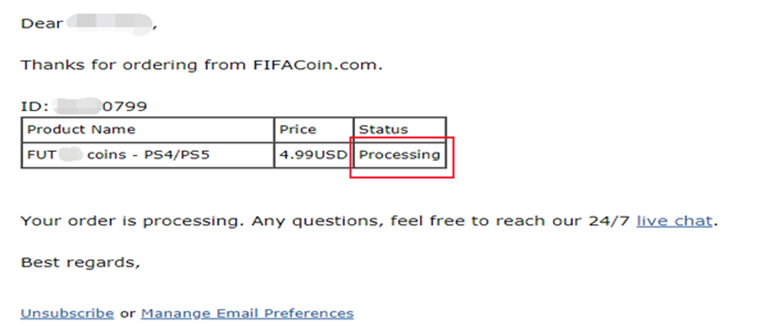
5. When you receive an email that says "Payment received", click "Get Coins" at the top right of the page to get coins in FUT.